i-mate GPRS Settings i-mate Ultimate 6150
For India north
Bsnl
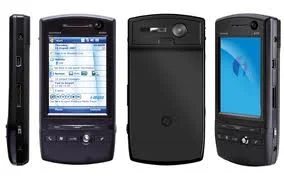
Follow
the instructions to set up your phone:
GPRS Settings i-mate Ultimate 6150 configuration manually:
Go to Start. 4) Go to Settings.
5) Go to the Connections tab (located near the bottom of the screen).
6) Tap the Connections icon (near the top).
7) Go to the Advanced tab (located near the bottom of the screen).
8) Tap the Select Networks button.
9) In both of the drop-down boxes, choose My ISP .
10) Tap 'ok' in the extreme top-right corner of the screen.
11) Go the Tasks tab (located near the bottom of the screen).
12) Tap/press Add a new modem connection .
13) In the Enter a name for the connection: BSNL WAP .
14) In the Select a modem: select Cellular line (GPRS, 3G) .
15) Press the Next soft key on the extreme bottom-right of the screen.
16) Under Access point name : gprseast.bsnl.in/mizone
17) Press the Next soft key.
18) Leave Username as Not set
19) Leave Password as Not set
20) Press the Finish soft key on the extreme bottom-right of the screen.
21) Tap ok in the extreme top-right corner of the screen twice.
22) Go to the Personal tab (located near the bottom of the screen).
23) Press the Phone icon.
24) Click on the Advanced tab near the bottom of the screen (you may need to scroll by pressing on the right arrowhead on the right-hand side of the tabs).
25) Make sure Disable phone packet data service is unchecked.
26) Tap on HSPA Setting.
27) Choose Enable HSDPA / HSUPA in the drop-down menu.
28) Tap ok either in the bottom-left or top-right corner of the screen.
29) Tap ok in the top-right corner of the screen.














0 comments:
Post a Comment