Australia Mobile Network
1) Optus Australia
APN Settings
MMS Settings
Virgin Mobile Australia
Internet Settings
MMS Settings
Vodafone Australia
Internet Settings
MMS Settings
Lebara Mobile Vodafone network Australia
Internet Settings
MMS Settings
Telstra Australia
3G/EDGE/GPRS Settings
Internet Settings
MMS Settings
APN Settings Mobile Network
1)Three Australia
Internet Settings
MMS Settings
1) Optus Australia Contract APN: yesinternet
Username: (blank)
Password: (blank)
DNS: 202.139.83.3, 192.65.91.129
MCC: 505
MNC: 02
MMS
APN: mms
Username: (blank)
Password: (blank)
MMSC: mmsc.optus.com.au:8002
Proxy: 61.88.190.10:8070
2)Virgin Mobile Australia
APN: VirginInternet
Username: Guest
Password: Guest
DNS: 61.88.88.88
MCC: 505
MNC: 02
(Inserting Virgin Mobile Broadband only sim will into Android phone will NOT connect to the 3G data network. We believe it is the lack of PAP authentication in Android, please contact us if you figured out to make it work.)
APN : VirginBroadband
Username: (blank)
Password: (blank)
MCC: 505
MNC: 02
3)Vodafone Australia
APN: live.vodafone.com
Alternative APN: vfinternet.au (If you uses vfinternet.au, you may not receive free features included in your plan, for example if you are entitled to free unlimited facebook data, you will not get it if you uses vfinternet.au whereas if he uses live.vodafone.com, he will receive it as entitled.)
Username: (blank), Guest
Password: (blank), Guest
DNS: 192.189.54.33, 210.80.58.3
MCC: 505
MNC: 03
(Inserting Vodafone Broadband only sim will into Android phone will allow you to browse the internet using these settings.)
MMS
MMSC: pxt.vodafone.net.au/pxtsend
Proxy: 10.202.2.60:8080
APN: live.vodafone.com
4)Lebara Mobile Vodafone network) Australia
APN: purtona.net
Username: .
Password: .
MCC: 505
MNC: 03
Note: the dot above is the username and password. At the time of writing, Lebara charges 10c/MB to connect to their 3G/GPRS network.
Lebara mobile is currently one of the cheapest provider for casual internet use for using Google map for GPS, etc.
5)Telstra Australia 3G/EDGE/GPRS
APN: telstra.iph
Username: (blank)
Password: (blank)
MCC: 505
MNC: 01
GPRS APN: - telstra.internet
Username: - (blank), guest
Password: - (blank), guest
DNS: 139.130.4.4, 203.50.2.71
3G data bundle: - telstra.datapack
Username: - (blank)
Password: - telstra
DNS: 139.130.4.4, 203.50.2.71
3G pay by time: - telstra.pcpack
Username: - (blank)
Password: - telstra
DNS: 139.130.4.4, 203.50.2.71
3G prepay: - telstra.wap
Username: - (blank)
Password: - telstra
DNS: 139.130.4.4, 203.50.2.71
6)Three Australia APN: 3netaccess
Will give you public IP which means you have direct access to Internet, someone can connect to you and you can do port forwarding. Which also means you cannot access Planet3 with your browser.
Username: (blank), guest, a
Password: (blank), guest, a
DNS: 202.124.68.130, 202.124.76.66
MCC: 505
MNC: 06
APN: 3services
Will give you a private IP (using NAT), so you will not be able to forward ports or get direct access to Internet (which means someone cannot connect to you if you need to run P2P or a server), but you will be able to access Planet3 with your browser.
Username: (blank), guest, a
Password: (blank), guest, a
DNS: 202.124.68.130, 202.124.76.66
APN: 3service
No access to internet, internal 3 network only, ie: Planet3, 3 Web mail, etc.
Username: (blank), guest, a
Password: (blank), guest, a
DNS: 202.124.68.130, 202.124.76.66








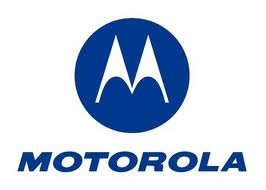


0 comments:
Post a Comment