Data apn Settings Internet : GPRS : WAP AND MMS FREE
Manually configure the APN " Access Point Name "
- Tap Applications
- Tap Settings (located on the second page)
- Tap Wireless and network
- Tap Mobile networks
- Make sure that the Use Data Packet box has a green tick in it (tap box to change)
- Tap Access Point Names
- Press the Menu key
- Tap New APN
- Tap Name then tap the text box and enter T-Mobile Data (or T-Mobile US) then tap OK
- Tap APN then tap the text box and enter epc.tmobile.com then tap OK
- Leave Proxy as Not set
- Leave Port as Not set
- Leave Username as Not set
- Leave Password as Not set
- Leave Server as Not set
- Tap MMSC then tap the text box and enter http://mms.msg.eng.t-mobile.com/mms/wapenc then tap OK
- Leave MMS proxy as Not set
- Leave MMS port as Not set
- Tap MCC then tap the text box and enter 310 then tap OK
- Tap MNC then tap the text box and enter 260 then tap OK
- Authentication type <Not set>
- Tap APN type then tap default,supl,admin,dun,mms (so a green dot appears next to it)
- Press Menu then Save
- Tap the white circle next to T-Mobile Data (or T-Mobile US) so a green dot appears next to it.
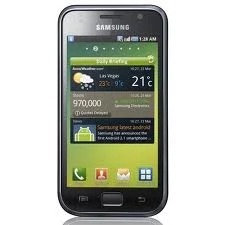













0 comments:
Post a Comment